For many years, Instagram allowed streaming exclusively via the smartphone camera. External sources for the image signal were explicitly prohibited in the terms of use, and anyone who wanted to avoid this was at risk of having their account blocked. Now Instagram is finally changing this strategy, and is introducing a new streaming tool for this purpose. With the new “Instagram Live Producer”, livestreams via desktops, i.e., with external streaming software, should become possible. We’ll show you here exactly how it works.
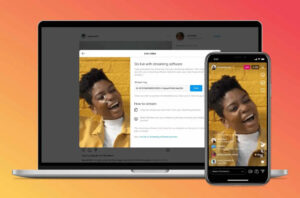
Bild: Instagram
The special thing about the new tool is that livestreams can also be implemented outside the smartphone with the Instagram Live Producer. This was not possible with Instagram until now. In concrete terms, this means that external cameras and external microphones can be connected. Graphic overlays can also be implemented here. In short, the quality of the livestreams can be increased significantly.
With this innovation, the social media giant also opens its portal to other streaming software, such as Contentflow. This is because a live signal can also be sent from Contentflow to Instagram via the Live Producer.
But: The Instagram Live Producer is still being tested at the moment. Therefore, the tool is not activated for all users for the time being, as TechCrunch reports. When the tool will be available for everyone has not yet been officially communicated.
Basically, the application works like other tools. You need a streaming URL and a stream key, both have to be inserted into the respective streaming software from where the image signal comes. In the blog article, Instagram recommends some technical settings that affect the video and audio formats and gives instructions for the setup.
Instagram Live Producer Tutorial
The usage is quite simple. First you go to the “Add Post” button, then you select “Live”. In the “Go Live Screen”, you specify the video title and select the audience. You can choose between “Practice” and “Public”. The interface that appears next in Instagram Live Producer looks like this:
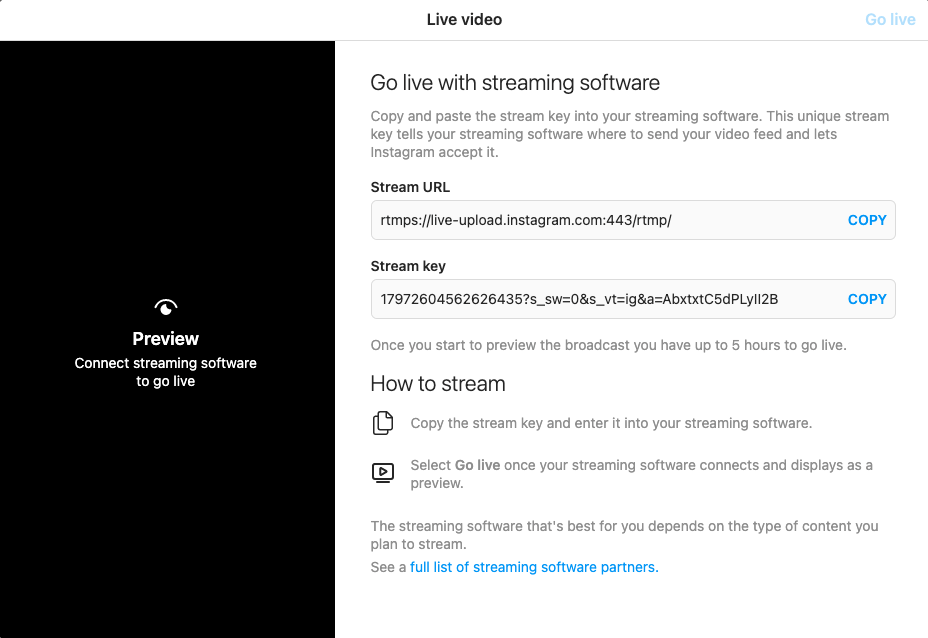
Screenshot: Instagram
Here, you copy the stream key and the stream URL and paste them into your own software at the right place. With Contentflow, creating a stream source works as described here (in German). In the software, you then select “Instagram Live” as the streaming destination, namely as Custom RTMP.
Instagram Live Producer has a preview function. This allows you to check if the livestream arrives correctly. To finally start the livestream, click “Go live”. There is also a comment function. Functions such as moderation, live rooms, shopping, fundraising, and Q&A are not yet supported. The company also informed TechCrunch about this. With a view to China, this could possibly be expected in the future if the feature is successfully launched. Livestream shopping has long been one of the successful e-commerce models there.
To stop the livestream, first click “End Live Video” in Instagram Live Producer before stopping the livestream in the software. After the recording, by the way, it will be possible to save and download the content as video-on-demand content in the “Live Archive”.
Send a livestream to Instagram via RTMP—a tutorial by Contentflow
It is exciting to know when the Instagram Live Producer will be enabled for all users.






 This project has received funding from the European Union’s Horizon 2020 research and innovation programme under grant agreement No 876239, 959379 & 965502.
This project has received funding from the European Union’s Horizon 2020 research and innovation programme under grant agreement No 876239, 959379 & 965502.
